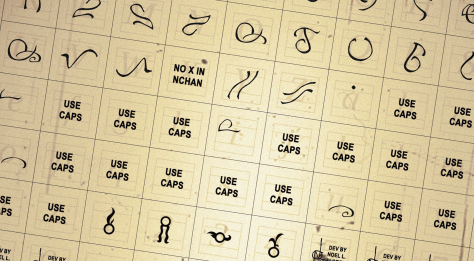
Nchan is a phonetic script system. It’s the writing system in Encantadia, particularly of the Diwatas. This system was used along with Enchanta (the language such as “Avisala!” and “Pashnea!”) in the original series way back 2005. But not like Enchanta, the 2005 Nchan was not usable and was a mere set of arbitrary symbols.
For the Encantadiks who don’t need this orientation, click here to jump to the tutorial!
This 2016, Encantadia will employ a systematized Nchan. It works like our ancient native script, Alibata or Baybayin. Here’s the latest concept/development for it:
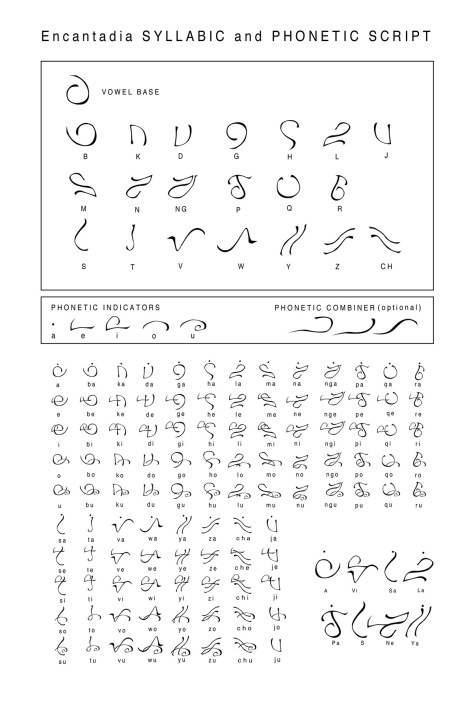
The modern-day Roman Alphabet, unlike Nchan or Baybayin, uses symbols that represent a letter or a number. The Nchan script, however, uses characters that stand for “syllables”.
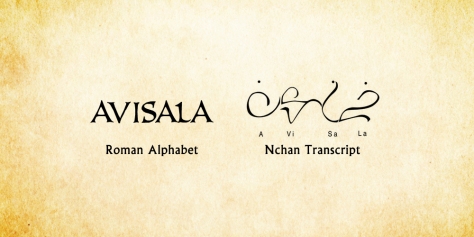
The main purpose of developing this system, according to the creator, is to make it “more real” and to have something for us fans to use. And thus, we took the liberty of building a usable font that contains the Nchan characters.
We bring you…
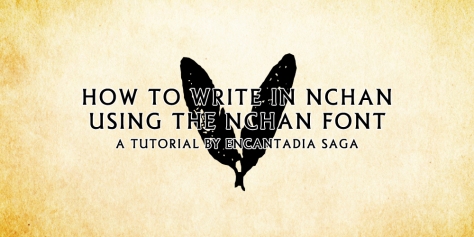
First things first: download the Nchan.tff font and install it on your system.
Download the font here:
Google Drive Link
Step 1. Syllabicate your name as a guide.
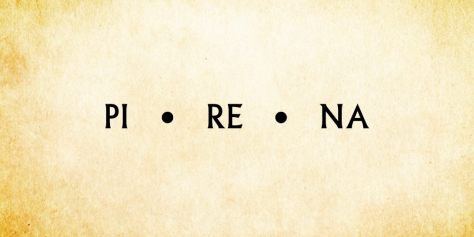
Step 2. Type the consonants of your name using the font. Remember to use uppercase or caps lock when typing with the Nchan font. The individual symbols are embedded on these characters (A, B, C, D, E, F, …, Z)
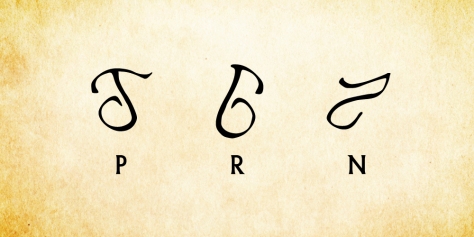
Step 3. Identify and type the vowels (or phonetic indicators). These, on the other hand, will appear if you type the lowercase “a, e, i, o, u”. Take note.
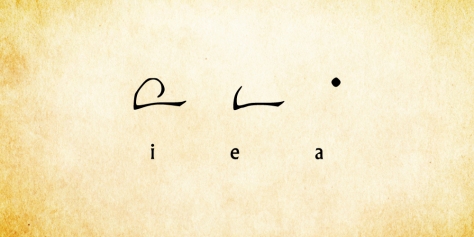
Step 4. Using a software like Photoshop or PowerPoint, merge the consonants with the phonetic indicators. This way, you are making a “syllable” or “phonetic sound” using the symbols. You can use the concept art guide above to see the proper positioning. And then voila, you have your first Nchan writing! Pashnea! Maaari nang ipa-tattoo!
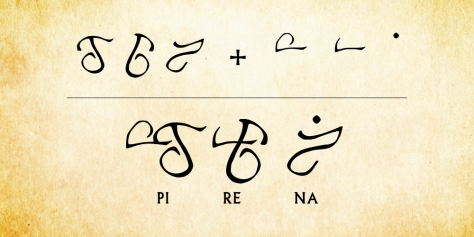
Step 5 (optional). Too complex? No worries, we built the font so that you can continuously type as is, but we hope you can live with the lie that you wrote in Nchan without following the rules of the system. Someone’s watching.
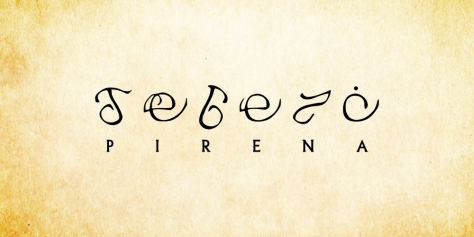
Either way, we hope you appreciate how the people behind Enca developed this kind of writing system. Because we sure did!
Notes:
The latest version includes the strange phonetics ‘Ng’, and ‘Ch’. To access ‘Ng’, hit a lowercase ‘n’. To access ‘Ch’, hit an uppercase ‘X’.
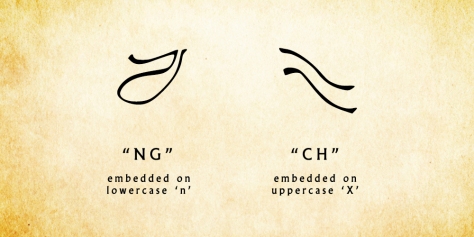
You can also affix an emblem by typing any of the numbers 1 to 4:
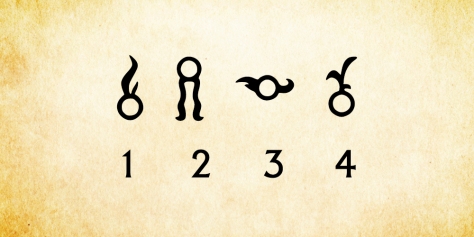
The “use caps” character will appear if you are typing consonants or bases on lowercase (b, c, d, f, g, …, z). Sir Noel’s signature will appear if you type numbers 5 to 9, including 0. Our signature appears if you type the unused punctuations (question mark, exclamation point, colon, etc).
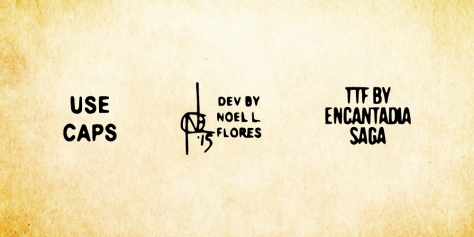
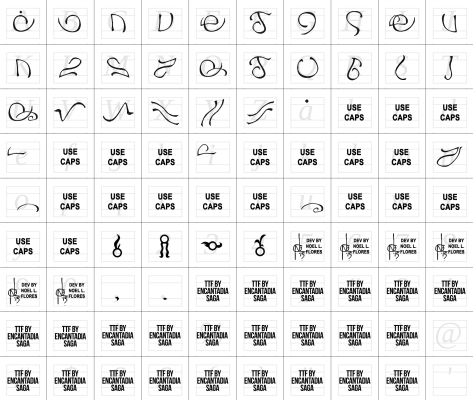
Have fun writing and playing with it, mga ka-Enca! Haste Live, Encantadia!

Reblogged this on hanashpilipinas and commented:
Childhood!
LikeLiked by 1 person
Right? Thanks for dropping by and for the reblog, Encantadik!
LikeLike
Hi there! I want to try it on my computer but its not working on my XP. Which OS this file compatible with?
LikeLike
Avisala! May we know how is that? By chance, weren’t you able to install it on the C:/Windows/Fonts directory?
LikeLike
Hi there! tama po ba ito.. CH – RI – S – TI – AN
LikeLike
Should be K-Ri-S-Cha-N. 🙂
LikeLike
Hello po. Thank you for sharing this font. Can you also share the font for the roman characters. Or is it an existing font? Thanks again 🙂
LikeLike
The Roman Character fonts used are Alaska and PR Uncial. 🙂
LikeLike
Baket po di yata updated yung ttf file. Walang “J” at yung “Ng” at “Ch”
LikeLike
Re-upated the links! Kindly re-download, Encantadik! 🙂
LikeLike
is there a version for MAC
LikeLike
Forgot that some .ttf fonts don’t work on Mac. Here’s the .otf version for you. 🙂 http://s000.tinyupload.com/index.php?file_id=63195706813537349185
LikeLike
Paano Ko Po Magagawa Sa Pangalan Ko Po Yan? Ang Hirap Ata Hatiin Yung Pangalan Ko -> KEYZER
LikeLike
In your case it will be Ke-Y-Ze-R, Encantadik. 🙂
LikeLike
Hindi ako mka download 😦
LikeLike
Are you using a mobile phone, ka-Enca?
LikeLike
Pano po ba itong name ko (DAVID)
LikeLike
De-Y-Vi-D. 🙂
LikeLike
Hello! I’m just wondering how you would syllabicate the word sang’gre? Thank you! 🙂
LikeLike
I think the best way is Sa-Ng-G-Re 🙂
LikeLike
Avisala. Is this applicable for mobile phone? Thanks. And how can I write my name Joe Nil. (Jow nil?) Thanks
LikeLike
I want N~chan words, because of the Encantadia show.
LikeLike
When are you going to have updates on this page? I find it interesting that we brainstorm on theories, or our hopeful and magical understandings of the realm of Encantadia.
LikeLike
Avisala ishma!!!
LikeLike
how about my name mark?
LikeLike
pano po pag JAHZARA? mag bbday po kasi anak ko gusto nya Encantadia ang theme.
LikeLike
may i know where can i download the nchan.tff ?
i want it on my system 😦
the link is no longer available .
LikeLike
Please check this link: https://drive.google.com/file/d/0B8Ct-VjGMI8dSjBMVHRYVHJWRUE/view
Avisala!
LikeLike
Any plans to create an actual language pack for this?
LikeLike
I made an improved version that works like the Baybayin fonts.
Tell me if you want it. (It’s not compiled yet. I’m using FontCreator but I can’t export.)
LikeLike
Avisala, ka-Enca! Could you hit us up a message on our page facebook.com/EncantadiaSAGA? 🙂
LikeLike
How do I syllabicate my name? = Louel
LikeLike
Paano po pag ”Ramgel” ang pangalan? 🙂
sana may tranlate na
LikeLike